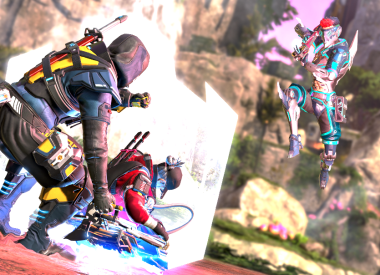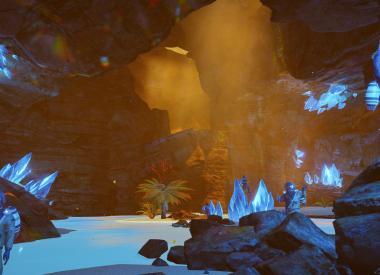Virtual Reality has been dominating the discussions at this year’s GDC, and the primary application for the tech is gaming. However, developer Sixence has found an additional way that VR can be used, 3D modelling.
MakeVR is a program that takes what was traditionally done on a 2D screen with a mouse and keyboard, and has brought it into a 3D virtual space. Think about it like painting versus sculpture, one is done from one dimension, the other allows you to get your hands right in the action.
Creating 3D models is surprisingly simple and intuitive. Say you want to add an arm to your model: go grab the arm, put it in the right spot, and use the Add function. The two objects will become fused together, creating one whole piece. There are also subtraction tools, the ability to create wireframes and many more.
One of the biggest struggles of VR in general is handling user movement. Many programs and games want users to be able to move around, but not go too far away from their computers. MakeVR has a unique solution, with users pinching the grip buttons on the HTC Vive controller and pulling themselves from point A to point B. It’s like if you were attached to a rope to move. This isn’t feasible for a game, but works great with a 3D modelling program.
Using the same idea as moving around, users are also able to rotate around a fixed point or scale themselves to be bigger or smaller. This is especially helpful when you’re trying to nail the small details of a model, as you can shrink yourself down and get right up close.
MakeVR also allows users to easily bring their creations into the real world. Models can easily be exported to 3D printers or sent off to a 3D printing service such as Shapeways. MakeVR also plays nicely with other 3D modeling and CAD programs, so you can bring objects into MakeVR that you’ve worked on elsewhere, or take your MakeVR projects over to a desktop.
It’s even possible to have a collaborative MakeVR session. This allows for multiple people to be working on one model at the same time. An example given to me at my demo was one user working on the exterior of an airplane, while the second user was on the inside of the model working on the interior.
The demo I had for MakeVR used an HTC Vive headset, but the program isn’t tied to any specific hardware. All you need is a VR headset and two motion tracking controllers to get yourself started.
So what do you think? Are you excited about the possibilities that virtual reality can offer? Do you think you’d be interested in trying out MakeVR for yourself? Let us know your thoughts in the comments section below.