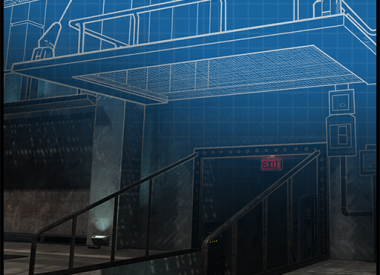It’s been a couple months since Apple implemented ad blocking into iOS, and now that the dust has settled, it’s time to review the third-party ad blockers who survived the past couple months and secured a place in their users’ hearts. Below are the three best iOS ad blockers for iPhone and iPad that we found.
1Blocker (Free)
Created by an iOS indie developer, 1Blocker is not only free, but is a powerful iOS ad blocker to boot. 1Blocker supports iCloud Sync, which matters when you’re syncing the custom blocker rules — such as hiding page elements or blocking specific sites or cookies — which 1Blocker lets you create. Other features include whitelisting websites, and the ability to configure the 28,000 preinstalled blocker rules to your tastes.
_ _ pic.twitter.com/pATY5u3Zp8
— 1Blocker (@1BlockerApp) April 27, 2016
Mozilla's Focus (Free)
If you would rather use an iOS ad blocker created by an internationally trusted developer, look no further than Mozilla’s Focus. Released December 2015 , meaning after the initial rush of publicity from iOS 9’s debut, Focus uses a blacklist sourced from Disconnect.me and has options to block analytric trackers, social trackers and web fonts (for performance reasons as well as ad blockers). Focus can additionally block what it calls “ other content blockers ,” which includes webpage embeds such as videos, photo slideshows or news articles.
Our new mobile content blocking app, Focus by Firefox, is here! https://t.co/m3XsAwcyjy
— Mozilla (@mozilla) December 8, 2015
Adguard (Free)
Developed by Performix, Adguard uses its own pre-configured filter lists in conjunction with filter subscriptions from EasyList, EasyPrivacy, Fanboys Annoyances and Malware Domains to block everything from banners to popups. Adguard lets you use specific regional filters, so different language websites won’t sneak past it, and can block trackers and social widgets as well.
It's been a while since we last shared our #adguard_board_art
— Adguard (@AdguardEn) May 12, 2016
Mario gets rid of ads the way he got used to :) pic.twitter.com/FRoy026DNv
Honorable Mentions
- Wipr: $1.99
- Sanitize: Free
- Purify: $1.99 (Update supposedly coming soon).
- Refine: $0.99
Wondering how you can activate ad blocking once you’ve installed an ad blocker app? Go to Settings -> Safari -> Content Blockers on your iPhone or iPad, and slide the toggle on the ad blocker of your choosing to enable it.