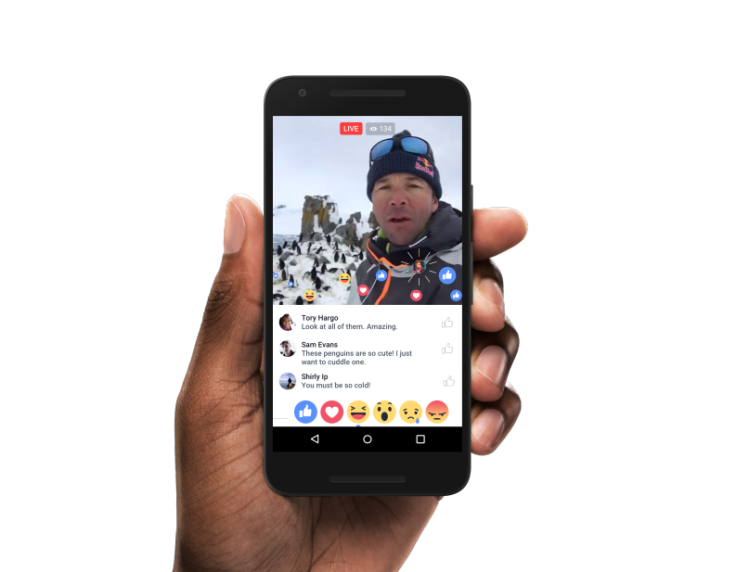Earlier this year, Facebook rolled out its Live Video feature for all users, allowing everyone to live stream. To notify people when a friend or company they follow is livestreaming, users receive a notification alert whenever a broadcast begins. For those who have a lot of Facebook friends or follow a lot of brands, the notifications can quickly become overwhelming, if not downright irritating.
To turn off Facebook Live notifications, follow these simple steps:
1. Click on the upside-down triangle on the menu bar at the top to pull up a dropdown menu.
2. Click on “Settings.”
3. Select “Notifications” on the left.
4. Select “On Facebook” and look for the settings for “Live Video” notifications. Customize your notification preferences -- you can turn them all off by picking “All Off” or keep select accounts. Note that selecting “Suggestions Off” will keep notifications coming.
In March, the social media giant told Engadget that users will “soon” be able to turn off Live Video notifications.
“One way you can currently control notifications for live videos is by clicking on the "Live Subscribe" button on top of the video to get notified when that person goes live again,” said a Facebook spokesperson to Engadget. “You can also click on that same button as a way to turn off those specific notifications. However, we know people want more control over the live notifications they receive, so we're working on improving this experience. We are starting to roll out a new setting that lets people turn off all live notifications, through their Notifications settings, that will be available to all people soon."
Facebook Live launched in August 2015 to a select group of celebrities and later rolled out to the general public in over 60 countries. Several updates this year have added new features like streaming in Facebook Groups and Events, along with interactive elements like live reactions and filters. For desktop users, the social media platform released Facebook Live Map -- an interactive map visualizing searches for public live broadcasts, so users can explore content from around the world.