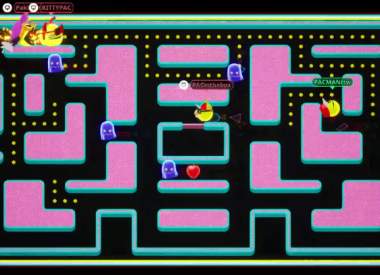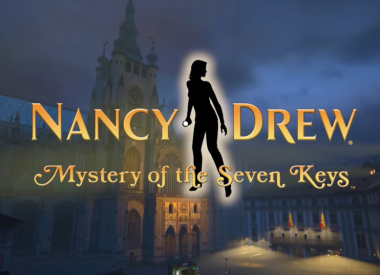Users of iPhones know the pain of listening to music on YouTube with their Apple device. The act of minimizing the YouTube app results in the content to stop streaming. Now, for those who have wanted to utilize the app and use their phone for other tasks, there is a quick hack you may have forgotten about.
Recently revisited by a ShortList reporter, and cited by Cult of Mac back in 2014, the hack entails using YouTube in the web browser of your phone instead of the app. For example, open Safari and go to YouTube by typing in the URL in the browser, making sure not to accept the offer to open the platform in the app.
At this point, minimizing the screen will pause the song but swiping up to open your phone’s control center will bring forth the audio player of your phone. By selecting “play,” users can play the YouTube song without having the rest of their phone restricted.
“You should notice that the media playback section is now linked up with your YouTube session - so you can hit play from here,” writes ShortList . “And there you have it - full control over YouTube music playback without having to use the app, leaving your device free to be used in any fashion you like.”
Taking into consideration that a 2011 Nielsen report found that more people watch music on YouTube than download it, YouTube’s users will certainly find this hack useful.
According to Buzzfeed, this convenient trick works on iPads as well.
Editor's Note: An earlier version of this article referred to this as a “new” hack. It has since been updated to point out that it has been in existence since at least 2014