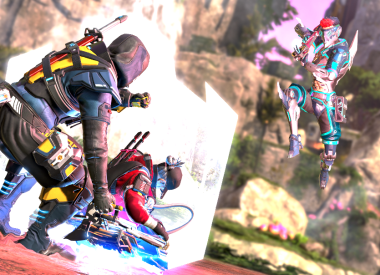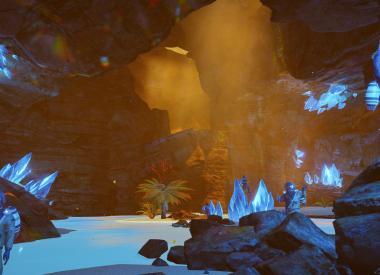ARK: Survival Evolved can be really difficult if you’re new to the game, but luckily there’s a vast assortment of cheats, called admin commands, that can make the harsh environment a lot more fun. Here are 15 essential commands and how to use them.
HOW TO USE ADMIN COMMANDS
PS4 : At the pause menu (that says resume, quit etc.) hit L1+R1+square+triangle at the same time. This opens your command bar, where you can input all the commands.
Xbox One: It’s the same as PS4, except you hit LB+RB+X+Y.
PC: Just hit the tab key.
Admin commands work by default in single-player modes. In multiplayer, you may need to preface these commands with “cheat” and a space or “admincheat” and a space. The server must have cheats enabled for them to work. In most cases, cheats are a fun way to mess around with late-game items or Dinos while offline.
THE 15 BEST CHEATS AND WHAT THEY DO
Now that you know how to enter admin commands, we’ll tell you some of our favorites. There’s no particular order here, since pretty much any cheat is focused on having fun.
- Infinitestats: Offers infinite stats. That means you can run forever and have every single stat maxed out.
- God: God mode. You can’t die and can’t be picked up by wild Dinos. You can also god mode a Dino if you’re riding it while the cheat is entered.
- Forcetame: Tame any Dino your crosshairs are pointed at. You don’t even need a saddle!
- Dotame: This one will tame a Dino, but you need a saddle to ride it and you’ll get the full dossier as a reward. People often use this to make their cheated tames appear legit.
- Fly: Hit your jump button to take to the skies. Type “walk” to disable.
- Ghost: Allows you to walk through anything. You’ll want to enable fly first so you don’t glitch out.
- Kill: Kill anything your crosshairs are pointed at. If you want to get rid of a carcass, type “destroymytarget.”
- Giveresources: Gives you 50 of every resource. Keep entering it as many times as you need it.
- Giveengrams: Unlocks all engrams so you can craft everything in the game.
- Playersonly: Freezes all animals and environments but allows players to move. This can be helpful when trying to do a “dotame” or “forcetame.”
- Toggleinfiniteammo: Toggles infinite ammo on and off.
- Slowmo 5: Puts game in hyper speed. Be careful using this on console. It’s best suited for higher-end PCs
- Giveitemnum X 1 100: This gives you any numbered item in the game. You can view the whole list of item numbers here. Enter that number in place of the X.
- Addexperience 1888888888888 1 1: Will max out your character or a Dino if you’re riding it when the cheat is entered.
- cheat summon (dino)_characters_bp_c: This can be used to summon any Dino in the game. You just have to type the correct name instead of (dino). View the full list of available Dinos here.
Obviously there are plenty more admin commands out there with more to come, but these are the 15 most popular ones to get you acquainted with the feature. If you’re just getting started, you might also want to read our beginner’s guide, beginner Dinos guide and beginner base building guide. We’ve also got a list of admin commands to unlock the end-game Tek Tier goodies.
ARK: Survival Evolved is available now on PC, Xbox One, PS4, OS X and Linux.
Do you like playing ARK with cheats enabled? What’s your favorite cheat to use? Tell us in the comments section!
- Lots of Dinos to encounter and tame
- A thriving online community
- A game that truly rewards time and dedication
- Server stability issues
- The grinding gets tedious
- Terrible console UI