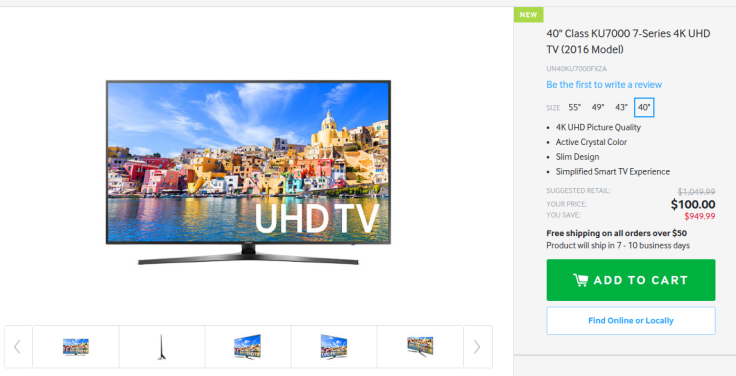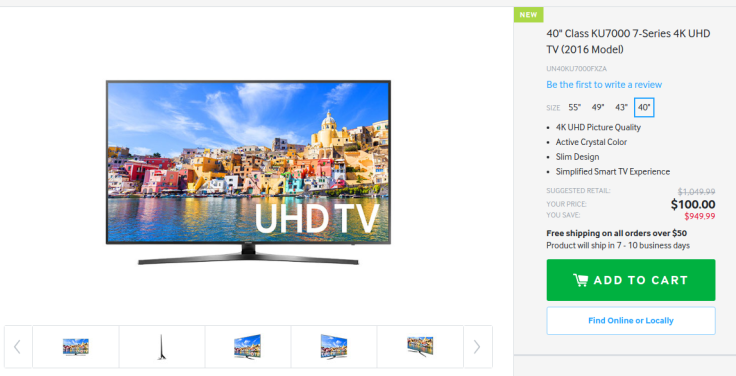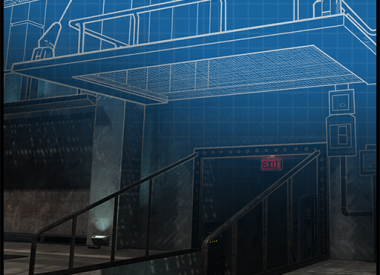Update May 17: Samsung has sent out order cancellation emails to those lucky enough to have got an order, but are giving out a $50 online voucher as a consolation prize. Find out more here.
Update at 7:29 p.m. EST: Samsung has sent out order confirmation emails for the TVs purchased for $100. We have reached out to Samsung for a comment asking whether they will honor the price for the TV, but have not heard back yet.
Update at 5:10 p.m. EST: Seems like someone at Samsung caught whiff of the deal. The price of the TV has been reverted back up to $799.99. If your browser is still showing the $100 list price, it's because your browser has cached the old webpage. Now it's time to see if Samsung will honor the orders that managed to get through.
Samsung may have accidentally listed a 40” 2016 4K TV at a $100 on their online store, and their website is currently being hammered. Orders are still going through however (I managed to snag one myself) so follow these steps below to work around the malfunctioning website.
- Open this page. Click add to cart. It’ll freeze on the loadings dots, but that doesn’t matter. With an account, it’ll save.
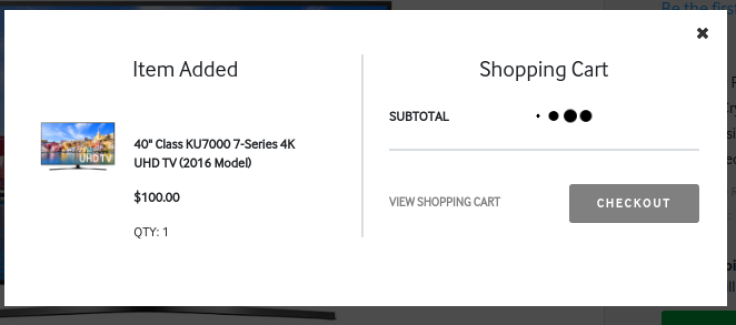
$100 4K UHD TV Offer Crashes Samsung’s Website: How To Order While You Still Can Samsung - Open up a background tab and make a Samsung account if you don’t already have one.
- Once you’ve created an account, refresh the page and go to the listing again (leaving the original listing tab open).
- In the top right, your cart should hopefully have been updated. If not, add the TV again to your cart.
- Open another background tab and go to the listing. By this point, your cart should be updated.
- Click on the cart and go to check out. A login window may pop up asking for an api key — simply enter your Samsung account information as the password and username.
- Once the page loads, pay with PayPal if you already have an account. The Samsung checkout may freeze up on you, or return you a database error when you submit your order.
- Once your PayPal information has been submitted, you’ll be returned to the final Samsung approval submit page. Click the submit button and you should be taken to a confirmation page listing your order number.
Was your order successful? Share your results in the comment section below.